|
|
|
Color chooser web page usage, URL: physpics.com/pictools/pickcolor.php
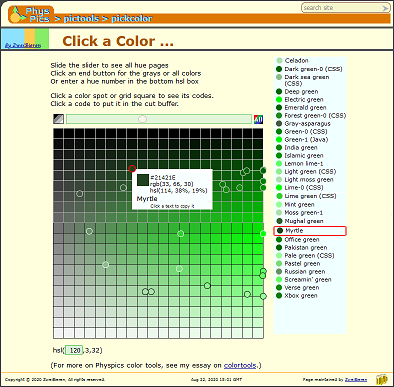 The pickcolor webpage Pickcolor displays the whole gamut of colors, named and not, in a web page as shown at the right. As its instructions say:
Clicking the gray-scale button left of the slider puts "gray" in the hsl box; Clicking the right button shows all named colors. The "codes" are shown thusly in a popup box: 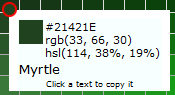
When you click any one of the codes--#,rgb,hsl, or color name--that code is copied to the cut buffer, ready to be pasted to whereever. Clicking the link will take you to the Wikipedia page for that color; this is seldom useful. The list of named colors is derived from wikipedia's list of colors as massaged in a spreadsheet. The contents of its "
File For more on Physpics color tools, see my essay on colortools. |
| Copyright © 2023 ZweiBieren, All rights reserved. | Feb 5, 2023 17:05 GMT | Page maintained by ZweiBieren |

