|
|
|
Implements the control panel popped up by SlideShow.php usage, in SlideShow.php:
<?php $sp->inclood("/library/slidescontrol.php"); ?>When the mouse moves over the slideshow, this control panel is popped up in the upper left corner. 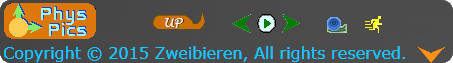
From the left these items jump to the Physpics main page, go to the immediate parent page, go back one image, pause/resume, go forward one image, go slower, and go faster, If the brown V in the lower-right is clicked, the panel expands to show more options. 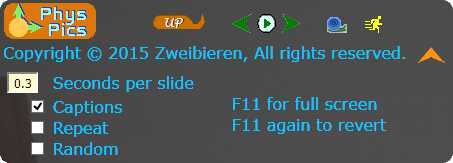
The numeric field shows the speed and can be edited to get any speed. The three check boxes toggle display of captions, continuous cycling, and random order. The F11 note is correct for five major browsers. |
| Copyright © 2023 ZweiBieren, All rights reserved. | Feb 5, 2023 17:05 GMT | Page maintained by ZweiBieren |

